I recently moved from the head office to a site office and had to borrow a portable HDD from a friend to transfer my work data from one pc to another.
Hence I believe it's time I get one for myself as well.
I trust that Best Bargain gives the best price for their storage devices so I went there after briefly doing a little homework.
I went for the Samsung 2.5" HDD(5400rpm 8MB SATA) + Mercury screwless HDD enclosure.
Damage: $150
WD Elements and Seagate Freeagent also have their range of portable 2.5" HDD but their prices are much steeper. But their warranty are around 3-5yrs.
My choice of this bundle gives me a 3 yr warranty on the Samsung HDD and a 1 mth warranty on the HDD casing.

Mercury - MySpace 2.5" External HDD Enclosure - Silver

Samsung Spinpoint M - 2.5" 250GB 5400rpm 8mb HDD

The screwless aluminium enclosure in silver.
Also available in black and white too.





The internals after sliding off the aluminium covers.



The SATA ports

The indicating LEDs.

The Samsung HDD.




After inserting your HDD's SATA ports into the SATA outlets within the enclosure, you simply slide the aluminium cover back on till you hear a click.
It's that simple......


Its cool blue LEDs light up while the HDD is running .




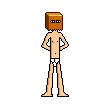

0 Comments:
Post a Comment
<< Home